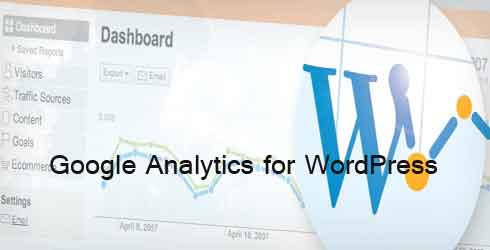Having a website and seeing it grow in size and stature can be very reassuring for webmasters. In reality however that seldom happens; it is usually struggle and hard work most of the time. Often webmasters in spite of their concerted efforts fail in getting enough visitors to their site. The main reason why that happens is because enough information is not available to webmasters to determine their weakness. It can be with the content, a niche not widely patronized or plain ignorance of the webmaster.
The first step toward building a website with potential to bring in large traffic is, understanding statistics and comparing your site’s performance with those of others. But where do you get the statistics and other information about your site to begin with? Chances are that you are not aware of the various tools available in the internet for getting information. However, don’t despair, there is help and it is the form of Google Analytics. Google Analytics is in reality a piece of software that collects data about your site’s performance in the internet.
While Google Analytics is a generic piece of software, programmers across the world have developed plugins that can be put in the website to collect data, which can at a latter point of time be used for making analysis. For those who are not tech savvy, software writers have come up with special programs that can be used with their website for mining data. One of the more fortunate sites to have readymade plugins for data analysis is WordPress.
Here is what Google Analytics Plugins for WordPress can do. There are scores of plugins available in the internet; some free while others need to be paid for using them. However, in principle they have the same role to play – provide real time information pertaining to your users demography, number of visitors the website gets, how long a visitor spends in each page and more.
Another use for the Google Analytics Plugin for WordPress is they help you get sponsors and advertisement, especially if you are actively into PPC and CPA programs. The statistics you collect through the plugin can help provide your prospective advertisers the information they need to make an evaluation about your site’s performance and then decide on the course of action.
Selecting the right plugin is however not an easy task. For most part the right one is something that you alone can decide. It all depends on what kind of information you may want. However, there is information which is common to all Google Analytics Plugins.
– Asynchronous Analytic Tracking: Which means that a code within your webpage will keep track and help your website load faster and give you more accurate data.
– Event Tracking: Another special feature of Google Analytics; it helps track problem pages which you can then target for special attention and make changes.
Custom Variables: They help you track your visitor’s preference and gather Meta data. You can use this information to change the codes in your webpage for optimizing them to be search friendly.